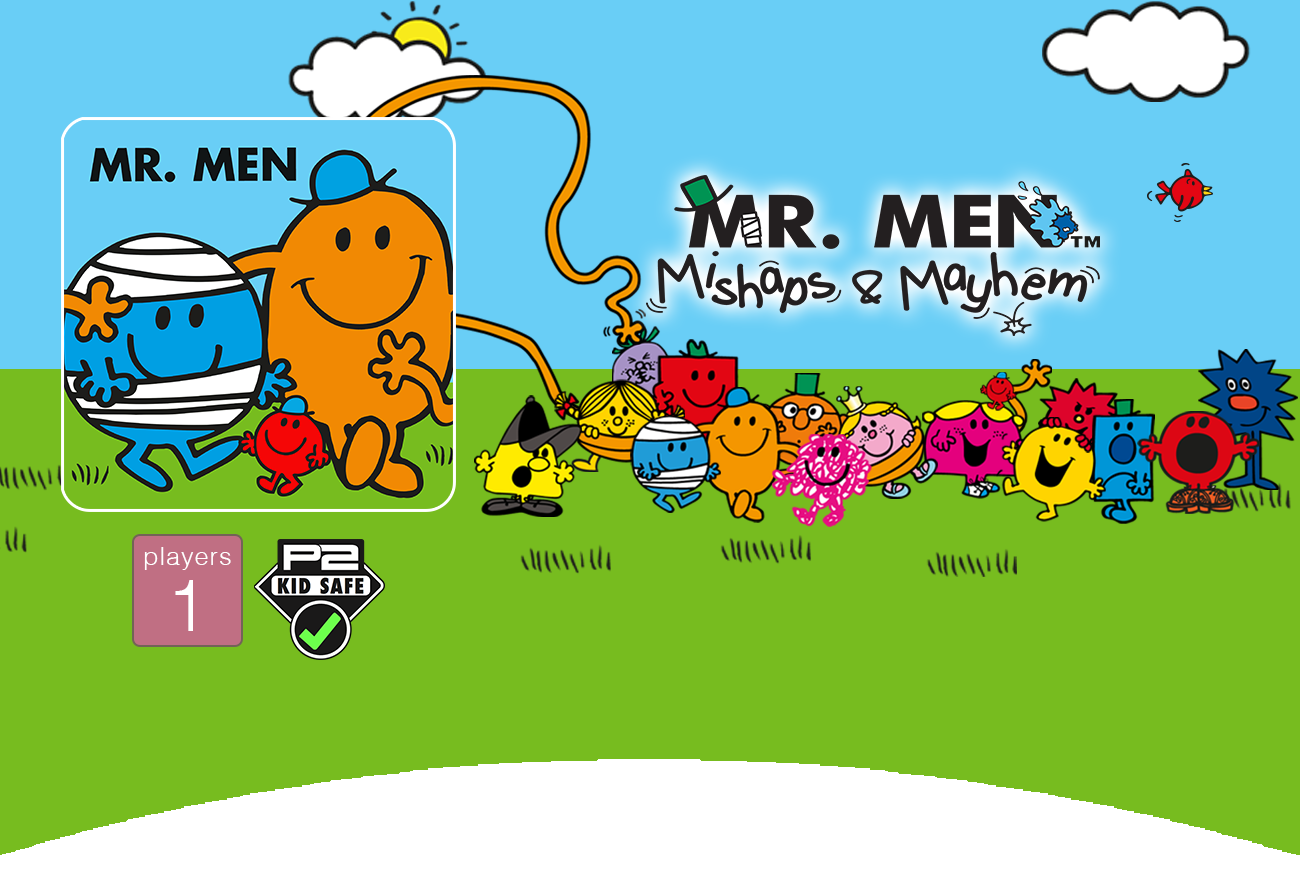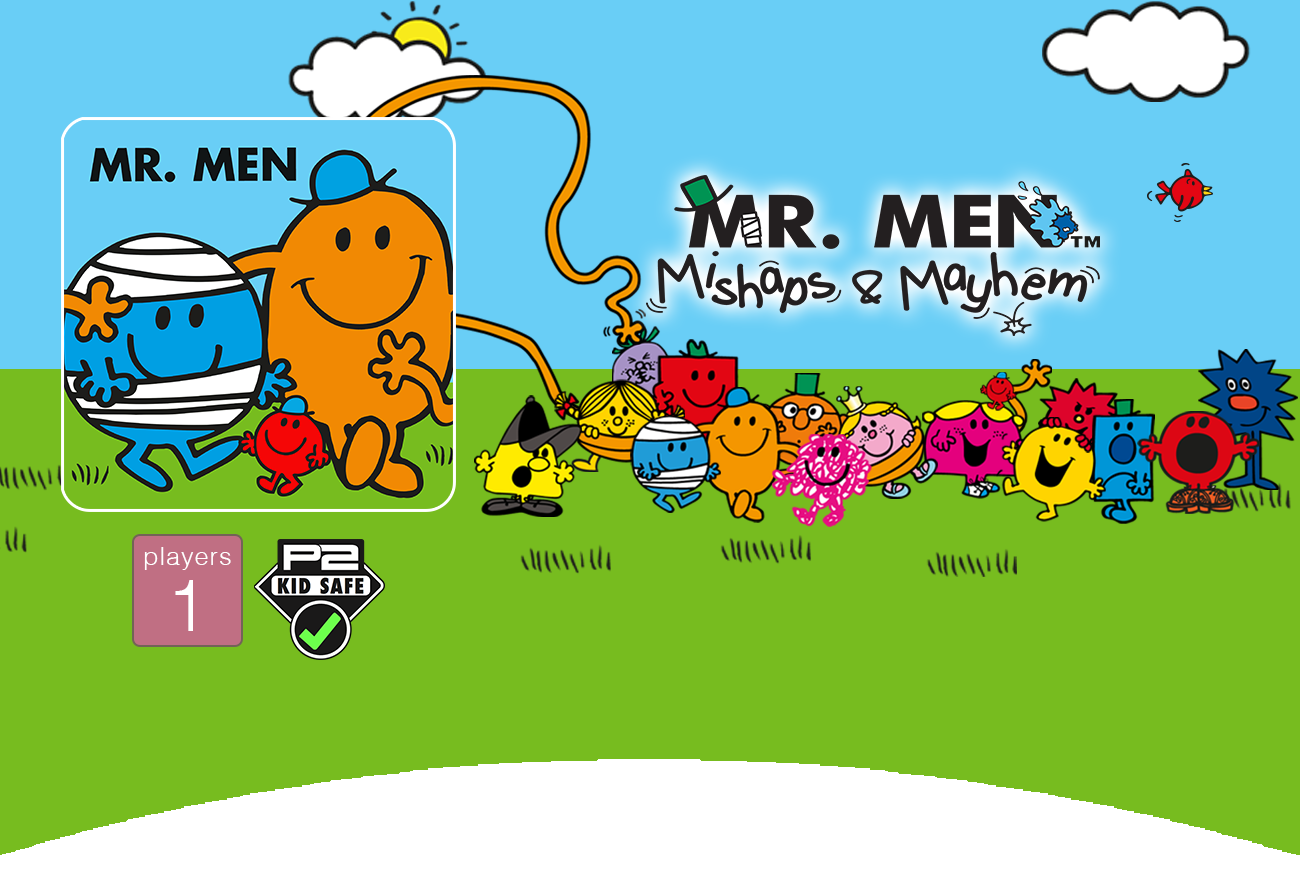Relevant FAQs
‐ I have purchased the app but I get an “Invalid License” Warning
‐ License warnings show when I load or play my app
A PDF Help Sheet is available to download.
Click Here
Please follow this advice carefully, line by line. If it is suggested you carry out a specific operation with your device failure to complete all listed steps and in order may mean the fix will not work.
License Warnings show when an App loads or during play
P2 Games Android apps are protected to prevent piracy. The protection system used is deployed by many Android Stores including
Amazon, Google Play and Samsung Apps. These systems check the validity of the product license against its server database to ensure the app has been purchased by the user.
It is important to note these systems are run by the stores, not P2 Games and any error message displayed by the device is triggered by factors unrelated to the app itself.
If you have received a License related message when trying to run your game, there are a number of likely causes. If any of these occur, the server will reject the license and the app will not run.
- The purchase was not successful
- A refund was applied
- Your device was not connected to the internet when the license was checked
- The current time and date set on your device precede the date of purchase
- You have attempted to install the app on an additional device which is either not registered with the store, the store does not permit multiple installs or the device is not linked to the same account used to purchase the app previously
IF YOU ARE SURE THE APP WAS SUCCESSFULLY PURCHASED
If you made a valid purchase there are three possible reasons why you would receive a Licensing error.
Check your internet connection
It is possible that your device was unable to connect to licensing server at the time it was trying to check your license. This can be down to having a poor or non-existent 3G signal, being out of range of a WiFi network, or having no internet access even though you have a strong network signal.
In order to validate the license we recommend that your device is in range and connected to a valid WiFi network. Once connected check you have full internet access by browse the internet on the device to be sure. Now attempt to load the app again.
Check your device Time and Date
To validate your license the system will check the time and date of the original purchase against that of the device. Check the time and date on your device are correct and in real-time. If you have altered your settings to a time preceding the real-time license validation will fail.
In this instance you must correct the time and date settings before attempting to play the game and validate the license. Please note that the licensing system can re-check this at any time, so if you change your settings back you may encounter the issue again.
The Licensing server was temporarily offline
Occasionally the servers used for licensing are off-line and therefore your app is unable to validate the license at that time. The servers are run by Amazon, Google and Samsung and are not under P2 control in any way. In this instance try the app game in a couple of hours or the following day.
Installation on a second device or swapping devices
Whilst many stores will allow users to install a purchase on multiple devices this is not always the case and you should check with the store terms and conditions. In some cases even when this is permitted installation on a second device might return a licensing error when you try to run the app for the first time. This could be due to the new device not being logged into the same account as that used to purchase the app previously. Please check this if you operate multiple accounts with the store.
The following pages from the store help resources might be of use here;
Google Play
https://support.google.com/googleplay/answer/113410?hl=en-GB
SamsungApps
https://account.samsung.com/membership/etc/specialTC.do?fileName=samsungapps.txt
AmazonApps
http://www.amazon.co.uk/gp/help/customer/display.html?nodeId=201357420
In this instance the best course of action is to contact the store and ask for the purchase to be refunded so that you can purchase again directly from the new device.
IF YOU HAVE NOT PURCHASED THE APP, OR REQUESTED A REFUND WHILST STILL TRYING TO RUN THE APP YOU WILL NEED TO DOWNLOAD AND PAY FOR A VALID LICENSE VIA YOUR PREFERRED ANDROID STORE.
If you continue to get the same error message please let us know.
You can email us on:
[email protected]