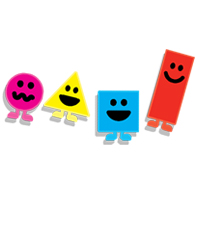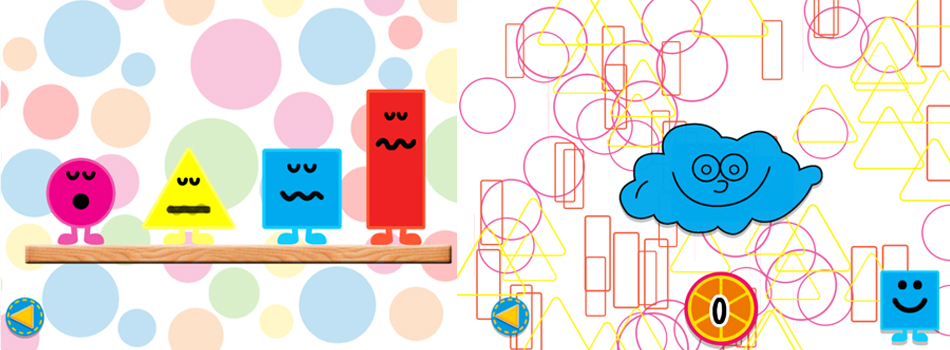Minute Makes
Now it's your turn to see what you can make in a minute.
There are 2 fantastic themes to choose from,
Adventures in Nature and
Adventures under the Sea.
Select a theme, and then choose an item to make from the scene displayed. An example make is shown to give you some ideas, but you don't have to copy it, be as creative as you can. Tap the picture and then tap the clock to get making. When you are finished your completed make will be added to the scene. Fantastic.

Reward: Finishing a Minute Make unlocks a material for use in the Doodle Drawers, and allows access back to the Theme Scene to choose another Minute Make.